Opitx - Documentation
4. Features
Markdown Based Note Taker
Like many Linux note taking applications, this one eschews the complexity and menu-heavy system of Rich Text Editors and instead uses the relative simplicity of the Markdown mark-up language. This language is used in numerous contexts to give the user a quick way to format text that does not require program dependent learning curves while still providing the text editing and formatting options modern users expect.
The reason for its use here, as well as in the author's daily life, is because it does not consume resources like LibreOffice or its commercial alternatives. Additionally, Markdown can be used to create code blocks with syntax highlighting rather easily compared to any other method of transcribing notes on code-related subjects.
Three Easily Toggled Viewer Modes
Opitx includes an easily used Panel-View Changer. At the top of the application are three arrows which indicate the various modes Panel-Viewer available.
Dual Panel Mode
Indicated by the middle arrow and set as the default, in this mode both the Markdown and its output are shown. This enables the user to see changes in real time as they use the application.
Rendered Mode
For use in examining the document's appearance with the Markdown rendered, this view mode is indicated by the left-facing arrow. Good to make sure the document is as it was intended.
Markdown Mode
The markdown document without any rendering, which is useful for those who know what the document will look like or don't want any distractions while writing. Indicated by the right-facing arrow.
Storage Freedom
Unlike many competitors, Opitx allows you to choose exactly where each file is saved. That means that you are not bound to some database that will save your notes as incomprehensible strings or using a service prone to being temperamental. This allows you to save the document to multiple locations accessible to you through your file system and organize your notes without worry about " notebooks", "boards" or any other application specific term with varying amounts of utility.
This feature is operated by the menu option "Save" which opens a dialog asking you where in your filesystem to save the file. This is also accompanied by the "Open" feature that enables you to open a Markdown file for editing.
Multiple Installation Options
Opitx is available in several Linux package formats for use on any Linux platform. As a Linux first and FOSS program, it is important to the author that it be made available to all Linux users. These options were chosen due to the ease of integration and use by any prospective user. See the installation page for more information.
At present there are no plans to support either properitery OS, though the nature of Opitx as Free and Open Source does not preclude someone else making versions for them.
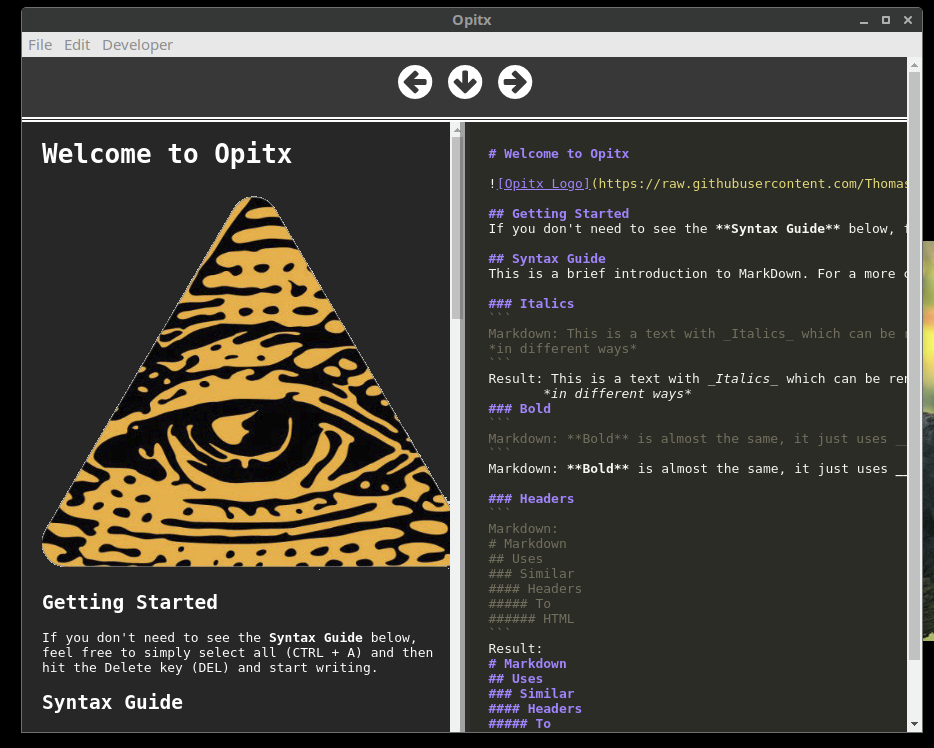
Syntax Highlighting from Highlight.js
The Highlight.js functionality provided with the Markdown rendered provides support for over 20 languages. This feature makes code-related notes easier to read and provides the most important functionality to the author when crafting Opitx.
CodeMirror Theme
The editor theme was provided by CodeMirror. It was chosen to match the general theme of the application while still being easy to read and highlighting the appropiate parts of Markdown's syntax in a pleasant way. Future versions of Opitx hope to enable the user to change the theme, so keep on the look out!
